Introduction
The evolution of the torch industry has been steadily driven by advances in LED and battery technologies and while innovation is definitely present, it is rarely ground-breaking. A torch is a usually cylindrical item, with a button or two to control it and a clear lens through which one of more LEDs shine.
Some torch companies though are more daring and innovative than others so when Wuben approached me to propose a review and I had a look at their inventory, I realized that it is definitely one of those companies.
Looking through their inventory, I chose the most unusual and interesting torch they make and I am going to review it for you today: The Wuben X2. The Wuben X2 comes in 3 different material choices: Aluminium, Copper or Titanium. The Aluminium is offered in 3 different anodization options while the Titanium in 4. It goes without saying that I picked the funkiest of the bunch, the Wuben X2 Titanium Ink Splash.

But before taking a look at the torch, it is definitely worth it looking at the box that it comes in, as this unboxing is definitely a premium experience.
Unboxing
The Wuben X2 Titanium Ink Splash comes in a square white box with the company logo over a suspicious looking slit on the top and some basic model and company information on the back.


2 of the sides show only the model name while the 3rd includes some marketing quotes and the 4th has 2 QR codes that lead to the company web site and their Facebook group but most importantly states that the warranty period is 5 years, which is great.




The top of the box seems to be magnetically held in place and opens in the middle, offering a premium unboxing experience. The first thing to see is a white box that contains the user manual. The manual contradicts the box, stating that the warranty is only 1 year, but as their website also states a 5 year warranty, I feel confident in saying that the manual is wrong.


Under the manual we find the torch, protected in a soft nylon sleeve, and the accessories. There is also a yellow sticker explaining that the torch comes locked for shipping and how to unlock it.


The accessories are a red silicon diffuser and a lanyard. There are no spare o rings as the torch is not supposed to be opened by the user.

The lanyard is actually very interesting as its end can be removed to reveal that it is also a USB A to USB C charging cable. The observant among you, may also have noticed that one of the lanyard's sides is a metric measuring tape. Very nice Wuben!


The Wuben X2 Titanium Ink Splash is definitely unconventional and unique. Its rectangular shape maximizes pocket comfort and will not roll off the table. It is also nice to hold in the hand as all corners are chamfered and perfectly finished, with no sharp edges.
The Ink Splash colour scheme is definitely a riot and will get noticed!
The design includes several oblong grooves that can be filled with glow in the dark epoxy, as the company prompts on their website, if the user chooses so. There are also 4 slots on the top and 6 slots on the bottom of the torch for 6mm x 1.5mm tritium vials.
The bottom also features a very shapely and useful clip, which can be easily removed as it is held in place by 2 screws, but keep in mind that 4 of the slots for the tritium vials are actually on the clip. The top has a lanyard hole for the included - or any other (I was able to fit standard 4mm paracord through it with some effort) - lanyard, the operating button and the hidden charging port, which I will show you in a bit.


The sides are less eventful but still very nice to look at and include some shallow cooling fins.


The front end reveals 3 Samsung LH351D emitters in a row with a shallow, orange peel triple reflector while the rear end includes the serial number, the information that the battery capacity is 2000mAh and the warning to not disassemble. The torch is held together by 1.5mm hex screws and despite the warning can be taken apart (at the user's own risk) to service or replace the (proprietary) battery pack when it wears down in time.


The button at the top is an innovative approach as it consists of a hinged metal slab that presses down on a plastic button underneath and can be lifted to reveal the hidden USB C charging port and battery level / charging indicator light. Very nice!


The silicon diffuser can be placed over the lens to provide a diffused red light.


Build Quality and Finish
The build quality of the Wuben X2 Titanium Ink Splash is excellent. The machining is excellent, the fit is immaculate, the anodization is spectacular and perfect, there are no sharp edges and the product looks and feels premium in all respects - including the price.

Size Comparison
Here is the Wuben X2 Titanium Ink Splash next to the Olight Baton Pro. The Baton Pro features a higher capacity battery but the shape of the Wuben X2 Titanium Ink Splash makes it more pocket friendly.



Specifications
The specifications of the Wuben X2 Titanium Ink Splash, as found on the company's website, are in the following table:

The Wuben X2 Titanium Ink Splash comes with the Samsung LH351D emitters that offer lower maximum output than the Osram P9 emitters but are warmer and high CRI, as opposed to the cooler and low CRI P9.
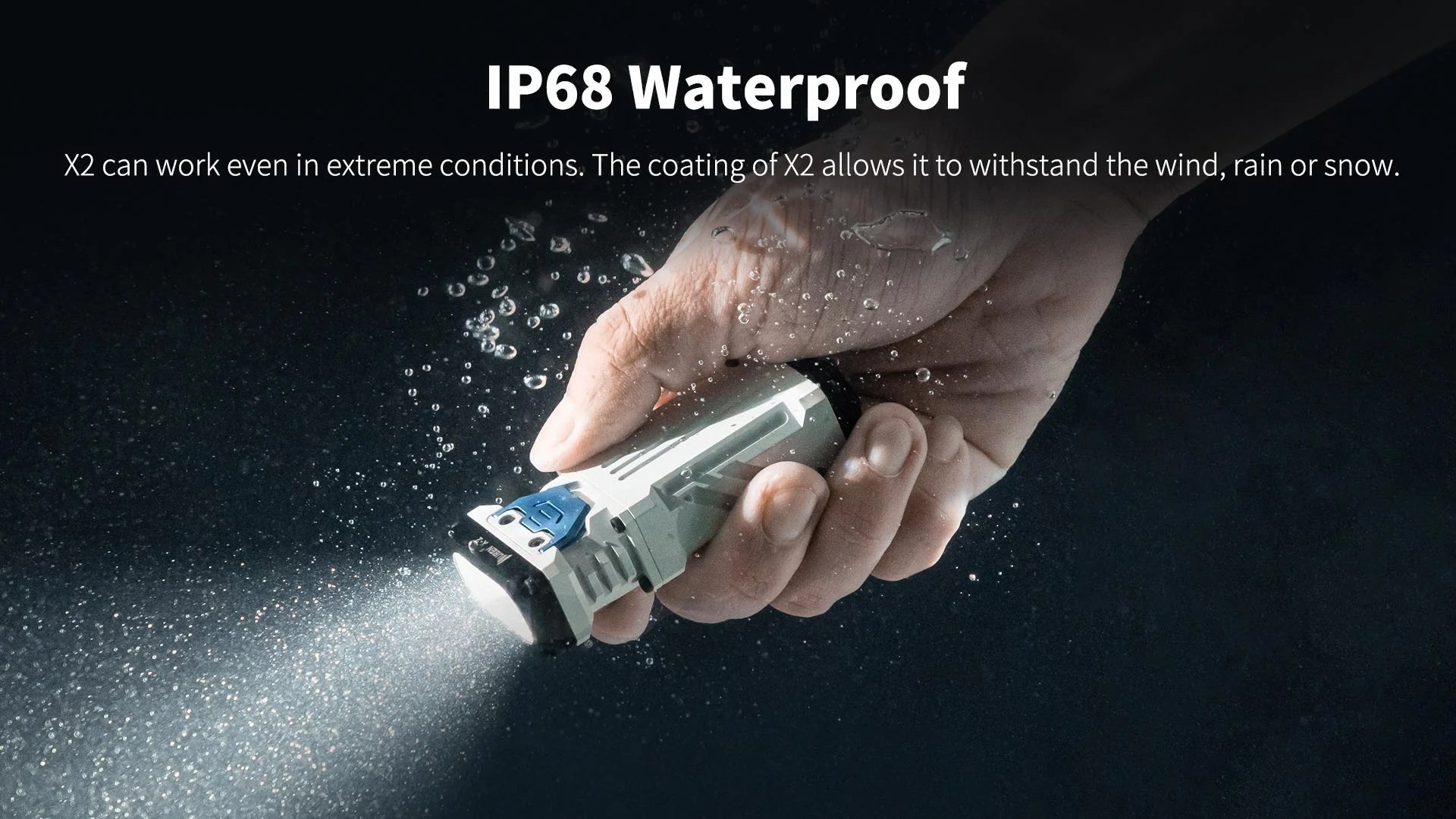
User Interface
The user interface of the Wuben X2 Titanium Ink Splash, as shown in the user manual, can be seen in the diagram below:
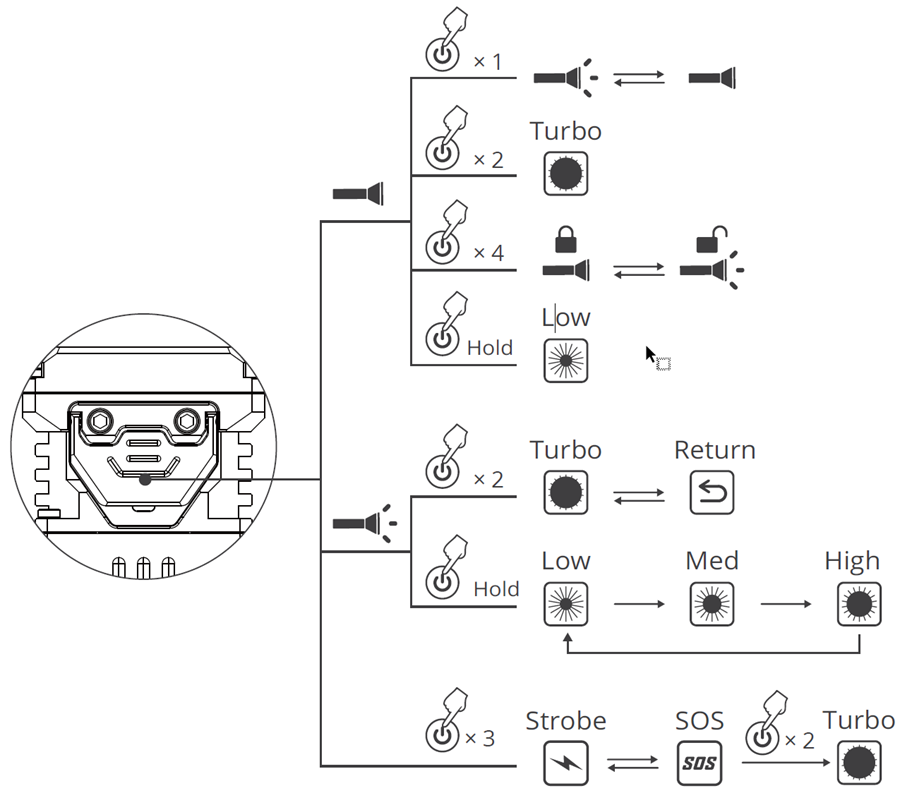
From Off:
- Click to turn on.
- Hold to turn on directly to low mode, regardless of the previous mode used.
- Double click to turn on directly to Turbo, regardless of the previous mode used.
- Triple click to turn on directly to strobe. Triple click again for SOS and triple click again to go back to strobe etc. Double click to go to Turbo.
- Quad click to lock the torch. The torch flashes 3 times to indicate it has been locked.
From On:
- Click to turn off.
- Hold to cycle through the main modes low, medium and high.
- Click and hold to programme current main mode (explained in Modes and Programming section).
- Double click to go to Turbo.
- Triple click to go to strobe. Triple click again for SOS, triple click again to go back to strobe etc. From there click to go to the previously used main mode (low, medium or high) or double click to go to Turbo.
From Locked:
- Quad click to unlock and turn on in low mode.
- Click, wait 0.5 sec, double click, wait 0.5sec, triple click to reset torch to factory default. The torch unlocks and turns on in low mode to indicate a successful factory reset.
The Wuben X2 Titanium Ink Splash features mode memory for the 3 main modes, low, medium and high. Turbo, strobe and SOS are not memorized and the memory mode cannot be turned off.
It also features an indicator LED near the bottom of the button. The LED lights as follows to indicate the battery level.
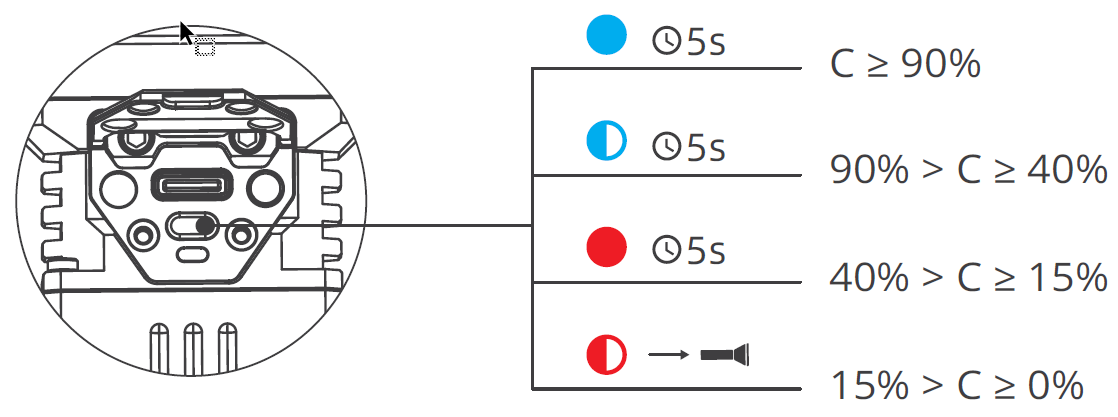
Modes - Programming
The Wuben X2 Titanium Ink Splash has 3 main modes (low, medium, high), a turbo mode and 2 flashing modes, strobe and SOS.
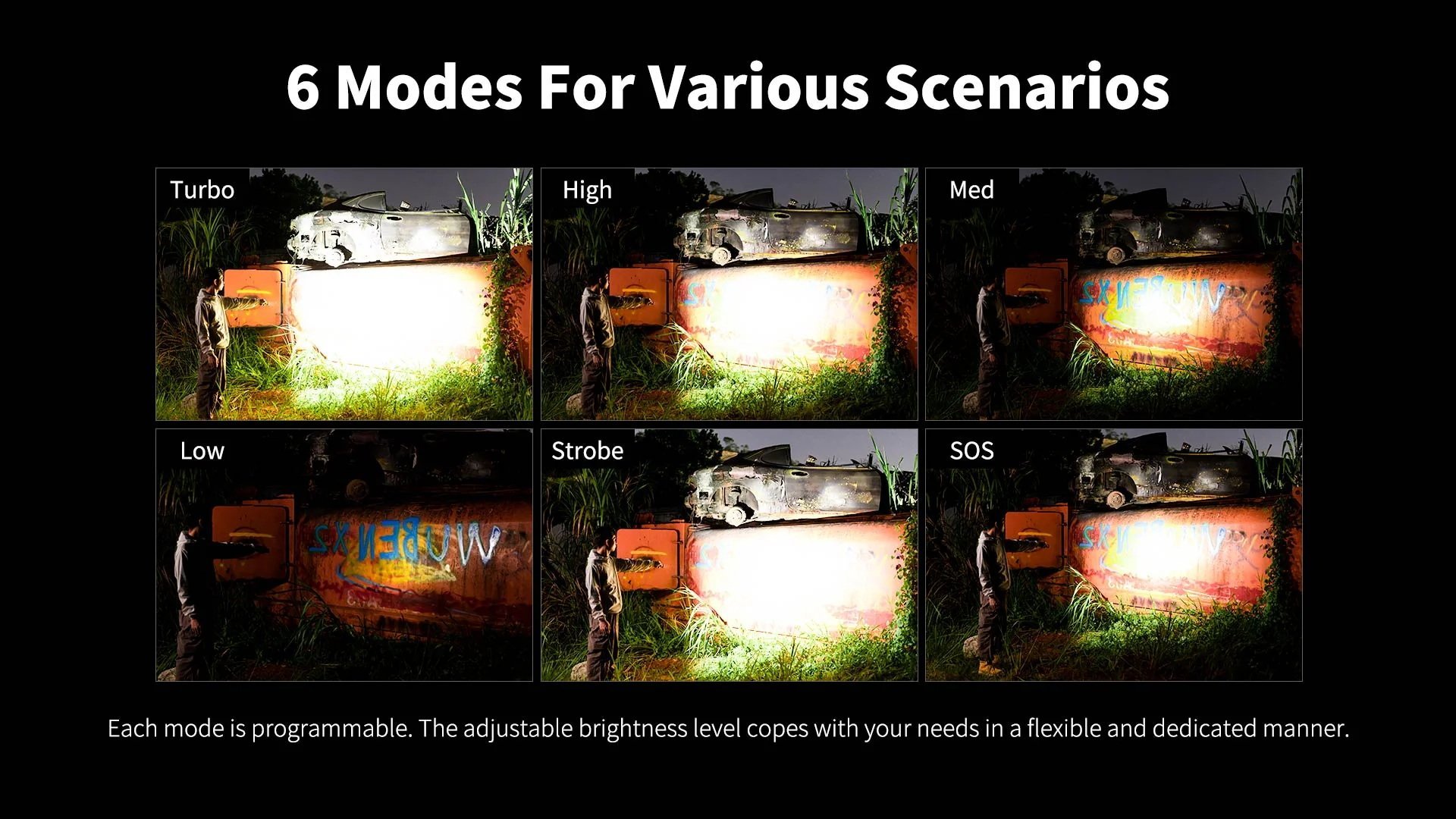
The output levels of the Wuben X2 Titanium Ink Splash can be seen in the following table. The numbers provided by Wuben are in black and my measurements are in orange.
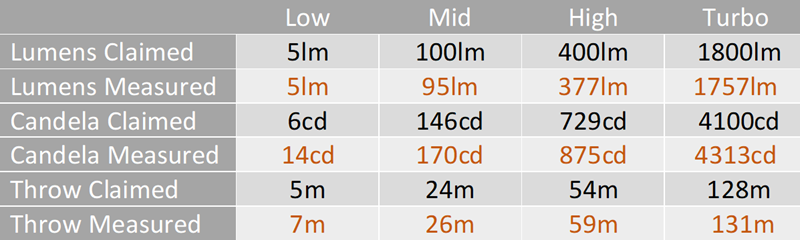
I do not own a multi thousand dollar worth integrating sphere, just a logging Lumen meter and a home made integrating tube. The array is calibrated with 3 separate, professionally measured lights and gives me consistent results, but there is definitely room for error and deviations are to be expected.
My Lumen measurements show that Wuben is quite honest in their specifications for the Wuben X2 Titanium Ink Splash as my measured values are well within the margin of error from the provided values.
The Candela and Throw I measured indicate the same, as I actually measured them to be slightly higher than indicated in the specifications.
A very interesting feature of the Wuben X2 Titanium Ink Splash driver is that the 3 main modes are programmable. The torch comes with all 3 modes set to their lowest values but each mode can be separately and steplessly adjusted within the value ranges indicated in the table below:

The programming is very easy. Turn the torch on to the mode you want to programme and then click and hold. The torch will steplessly ramp up from its current output to the maximum value for the selected mode and then start ramping down to the lowest value and repeat endlessly until the button is released. The output level at the moment the button is released is saved for that mode. The top and the bottom of the ramp are indicated by a flash.
Photometry
I took some photometry readings with an Opple Light Master Pro. The results are in the following table.

As shown in the table, the Samsung LD351D emitters used in the Wuben X2 Titanium Ink Splash have a CCT of around 4500K and a slightly negative Duv. In my eyes they seem quite neutral or slightly on the green side, and as both my eyes and the Opple Light Master Pro are not spectrometers, you can take that with a grain of salt.
In any case, here is a comparison photo of the Wuben X2 Titanium Ink Splash on the right and the Olight Baton Pro on the left. The white balance was locked at 5500K. It is obvious that the tint of the Wuben X2 Titanium Ink Splash is warmer and significantly more neutral than that of the Olight Baton Pro.

Beam Profile
The beam pattern of Wuben X2 Titanium Ink Splash is very floody and, similarly to the torch front, rectangular. Even though I found that strange to begin with, it is actually quite usable as the light is directed where you need it and not at the sky.
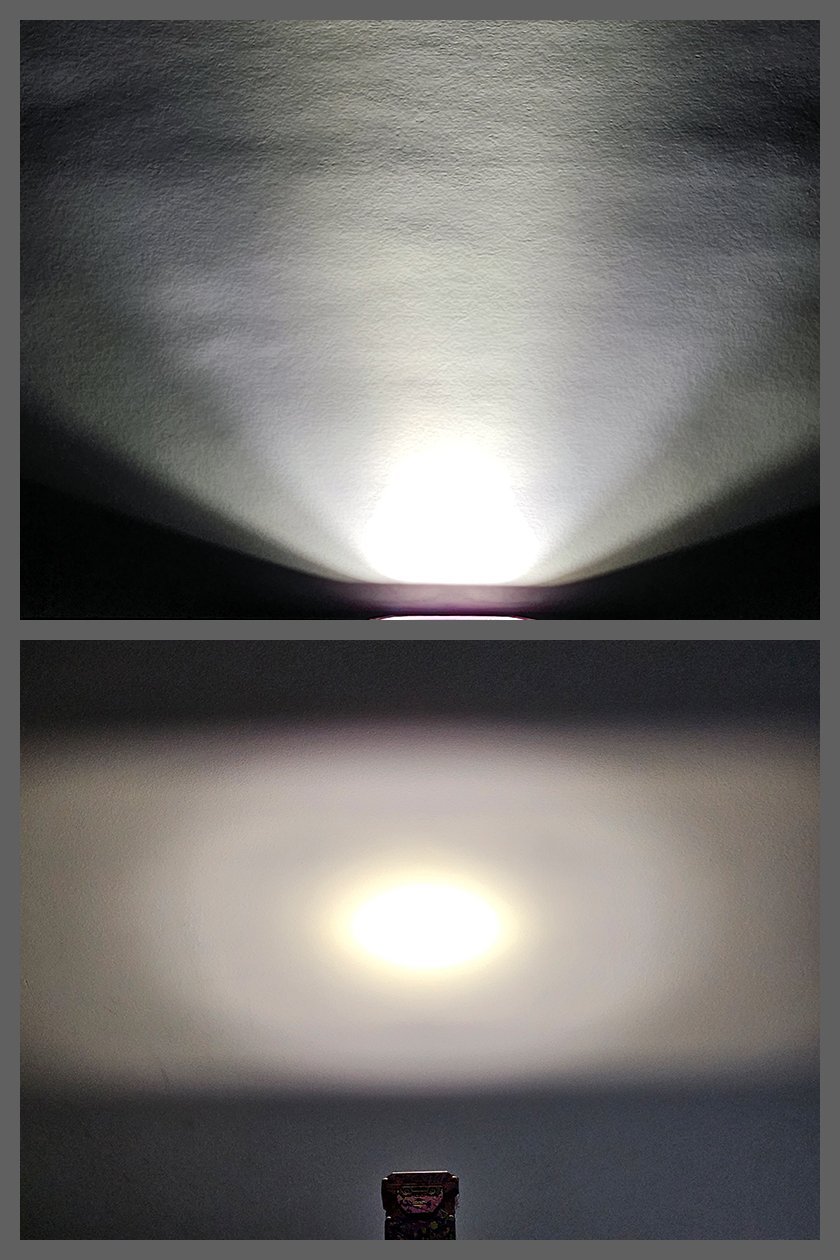
Video Comparison
I compared the Wuben X2 Titanium Ink Splash with the Olight Baton Pro, both on turbo, in the following video. The distance from where I am standing to the end of the lane is 70m.
Driver
The Wuben X2 Titanium Ink Splash uses a buck driver that provides fully regulated output regardless of the voltage of the 2 Li-Ion cells in series that power it. It also features thermal regulation, low voltage and over current protection.
There is PWM detected by the Opple Light Master Pro but it is definitely in the safe range and neither my eyes nor my camera can see it. The only mode that seems to be pulsing at a low frequency is medium, but I still could not see any flickering.




Here is what the camera saw:

Battery and Charging
The Wuben X2 Titanium Ink Splash utilizes a proprietary, non removable (officially) battery pack, which incorporates 2 14500 Li-Ion batteries with a total capacity of 2000mAh.
The included lanyard doubles as a charging cable!
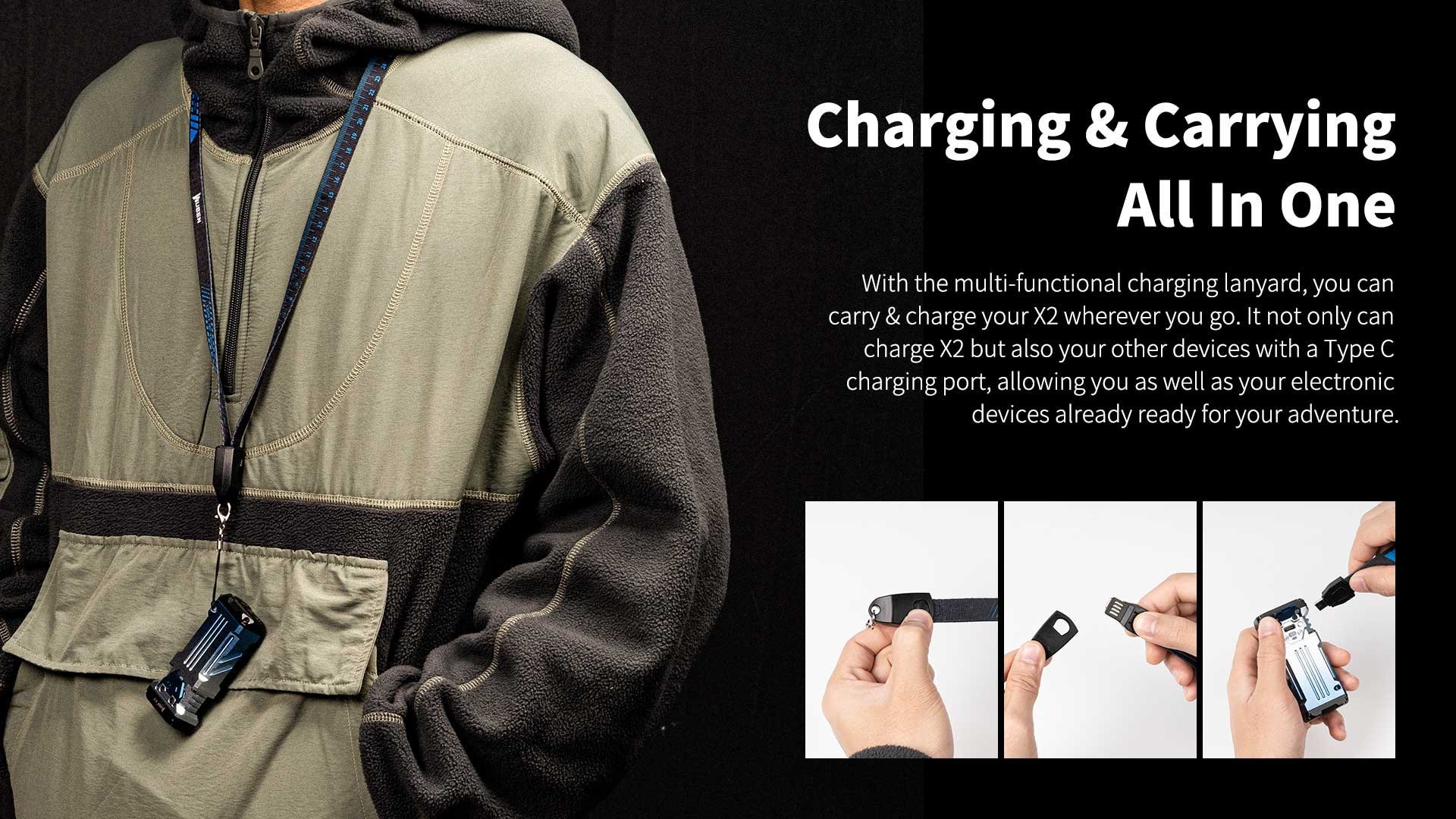
The USB C plug on one end of the lanyard plugs into the USB C charging port under the button of the Wuben X2 Titanium Ink Splash.

The indicator LED lights up red while charging and blue to indicate that the charging has been completed.
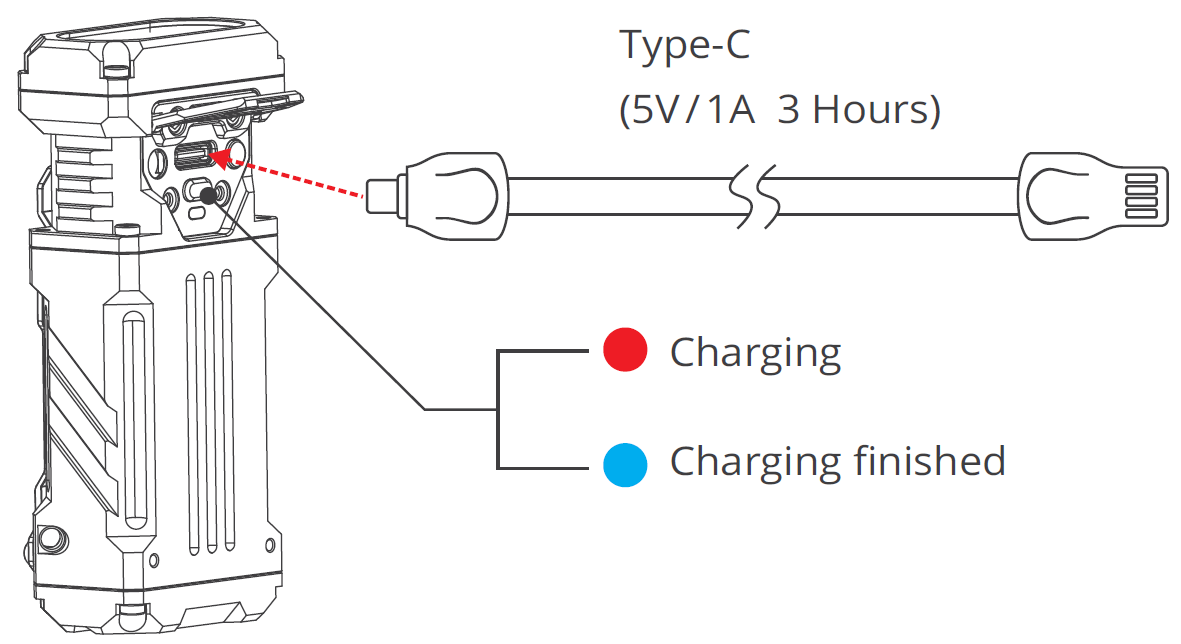


The Wuben X2 Titanium Ink Splash can also be charged with any other USB A to USB C or USB C to USB C charging cable and any 5V charger, including Power Delivery enabled chargers.
The following chart shows the charging of the Wuben X2 Titanium Ink Splash, after it had been depleted completely to the point where the torch turned itself off due to low voltage protection. The charging lasted less than the 3 hours declared in the specifications and was completed in 2 hours, 37 minutes and 31 seconds. It required 11.1245Wh of energy.
As the current draw never exceeded 1A, any 5V 1A charger can be used to charge the Wuben X2 Titanium Ink Splash at full speed.

Runtime Charts
The Wuben X2 Titanium Ink Splash utilizes Samsung LH351D emitters and is rated at a maximum output of 1800 Lumens.
I do not own a multi thousand dollar worth integrating sphere, just a logging Lumen meter and a home made integrating tube. The array is calibrated with 3 separate, professionally measured lights and gives me consistent results, but there is definitely room for error and deviations are to be expected.
According to my measurements, the output at turn on was 1742 Lumens. Over the next 6 seconds it reached its maximum level at 1757 Lumens which is very close to the declared 1800 Lumens and definitely within the margin of error of my equipment. It was still at 1756 Lumens at 30 seconds (ANSI). The output started falling rapidly at 1 minute and 4 seconds, slightly exceeding the 1 minute declared in the specifications, down to about 700 lumens, which is lower than the 800 lumens declared in the specifications. It remained steady for about 1 hour and 17 minutes. It then started dropping and the torch turned off at 1 hour, 19 minutes and 12 seconds, exceeding the 1 hour declared in the specifications.
The Titanium construction of the Wuben X2 Titanium Ink Splash coupled with the use of high CRI emitters make for some high temperatures that reached up to almost 60°C at the head of the light. The button was also hot as it is located on the head of the torch but the body was quite comfortable to hold.

Here are the first 10 minutes of the above chart, in greater detail.

I also did the full runtime graph on High.
The Wuben X2 Titanium Ink Splash turned on at 377 Lumens which is very close to the declared 400. It was quite steady, dropping very gradually to 367 Lumens at 2 hours, 56 minutes and 38 seconds. It then declined faster to turn off at 2 hours, 58 minutes and 10 seconds, exceeding the 2.5 hours declared in the specs.

Here are the first 10 minutes, in greater detail.

Conclusion
The Wuben X2 Titanium Ink Splash is a unique EDC torch with an innovative design and excellent build quality. The rectangular shape makes it pocket friendly while maximizing its output capability and battery capacity. The machining of the Titanium is perfect, with no sharp edges, the fit is immaculate and the anodization is superb.
It utilizes a fully regulated buck driver with thermal regulation, over current and low voltage protection that provides stable output levels with no visible flickering. The driver is powered by a non removable, proprietary battery pack consisting of 2 14500 Li-Ion cells in series.
The Wuben X2 Titanium Ink Splash uses 3 Samsung LH351D emitters in a row with a CCT of 4500K, providing about 1800 Lumens of high CRI output at a neutral Duv. The beam profile is rectangular and very usable.
The button is a bit mushy and less clicky than I would like it but it gave me no issues whatsoever. It lifts to reveal the USB C charging port. The charging took 02:37:31, which is less than the 3 hours stated in the specifications and a good balance to ensure the longevity of the battery pack.
The Wuben X2 Titanium Ink Splash includes 10 slots for 6mm x 1.5mm tritium vials which can decorate the torch and make it easy to locate in the dark.


The Wuben X2 Titanium Ink Splash is a premium torch with premium features and, also, a premium price. For the month of May 2023, it can be purchased directly from the company's website at a 20% discount, for $246.40. On top of that, you can use the coupon code WUBENHB15 for an additional 15% discount, bringing the price down to $209.44.
Is the Wuben X2 Titanium Ink Splash worth the cost? For the features, material, funky anodization and build quality, definitely! But for the readers that want the features, quality and form factor but do not care for Titanium or the fancy anodization, there is also the Aluminium version that starts at $78.40, with the 20% discount, and using the coupon code WUBENHB15 brings the price down to $66.64.
Let's list the Pros and Cons of the Wuben X2 Titanium Ink Splash:

Pros
+ Innovative, pocket friendly, rectangular design.
+ Titanium construction with perfect machining and no sharp edges.
+ Immaculate fit and finish.
+ Superb anodization.
+ Fully regulated buck driver with thermal regulation, over current protection and low voltage protection.
+ High CRI Samsung LH351D emitters with a CCT of 4500K and neutral Duv.
+ Output levels measured very close to specification.
+ Throw and duration measured slightly above specification.
+ USB C charging port hidden under the button.
+ Battery level and charging indicator LED.
+ The included lanyard is also a charging cable and a measuring tape.
+ 10 6mm x 1.5mm tritium vial slots.
+ Red silicone diffuser included.
+ IP68.

Cons
- No moonlight mode.
- Low PWM frequency on medium.
- Non removable (officially) proprietary battery pack.
- Mushy button.
Thanks to Wuben for providing the sample for review
Polymeros Achaniotis 23/05/2023
-
 10
10





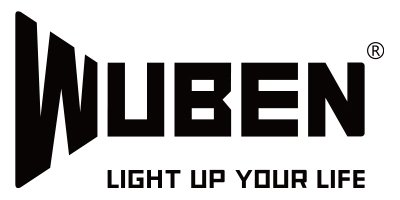
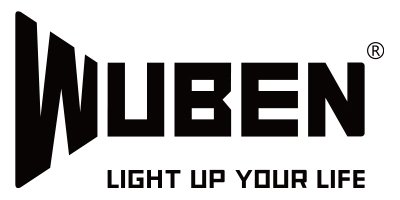

Recommended Comments
Create an account or sign in to comment
You need to be a member in order to leave a comment
Create an account
Sign up for a new account in our community. It's easy!
Register a new accountSign in
Already have an account? Sign in here.
Sign In Now