Editor's Note: This is one of the many reviews that we will start publishing in the english language.
Another Shuttle barebone found its way to our lab for review. Shuttle’s products are highly appreciated by the author, mainly because of their high quality and durability. My first Shuttle has been fully operational for almost 8 consecutive years, my second one dominates the living room as an HTPC while the new arrival I'm reviewing today appears to be capable of replacing my current desktop pc. Recently, crmaris reviewed its big brother, SX58H7 Pro, awarding a “Very Good” score of 85%, contributing to my excitement towards the SH67H3 sample.
Today, we’re looking at the latest Shuttle model, the XPC barebone SH67H3 based on Intel’s Sandybridge platform. To be precise, it is equipped with the H76 Express chipset (B3 revised stepping) and supports Core i3/i5/i7 CPUs and up to 16GB DDR3 RAM.
[BREAK=Technical Specifications]
The detailed technical specifications of SH67H3 are presented in the following table.
| Specifications Shuttle SH67H3 | |
| FORM FACTOR | Shuttle Form Factor |
| PROCESSOR |
Socket 1155 (LGA 1155) supports next generation of Intel Core i3 / i5 / i7 desktop processors with up to 95W TDP
|
| CHIPSET |
Intel® H67 Express (Codename: Cougar Point)
Intel® HD Graphics 2000/3000 integrated in the processor |
| MEMORY |
4 x 240pin DDR3 DIMM slots,4GB per DIMM(Max 16GB)
Support Triple channel DDR3 1066/1333MHz |
| AUDIO |
Realtek ALC888
7.1 channel High Definition Audio |
| ETHERNET |
Realtek 8111E 10Mb/s,100Mb/s,1Gb/s operation
Support Wake-ON-LAN function |
| STORAGE INTERFACE |
2x Serial ATA rev. 3.0, max. 6 Gbit/s (onboard)
2x Serial ATA rev. 2.0, max. 3 Gbit/s (onboard) 2x External Serial ATA rev. 2.0, max. 3 Gbit/s (1x front, 1x rear) Supports Intel Rapid Storage Technology (Raid 0/1/5/10, JBOD) |
| ONBOARD CONNECTORS |
2x USB 2.0 (one set with 2x5 pins)
1x RS232 (2x5 pins) 2x fan connectors (4 pins and 3 pins) Audio AUX input CIR/Infrared (1x3 pins) GPIO (1x5 pins) |
| FRONT PANEL |
Microphone input
Headphone output 2x USB 3.0 External Serial ATA 3 Gb/s (eSATA) + USB 2.0 Combo Power button Power indicator (LED) Hard disk drive indicator (LED) Reset button |
| BACK PANEL |
HDMI rev. 1.3 (supports digital audio)
DVI-I (supports analog VGA with optional adapter) 4x USB 2.0 2x USB 3.0 GigaBit LAN (RJ45) 8-ch Audio line-out (2x rear/front, bass/center, surround/back) Audio Line-in External Serial ATA (eSATA 3Gb/s) Digital Audio: optical S/PDIF output Clear CMOS button optional: Serial port (RS-232) |
| DIMENSIONS | 323(L) x 208(W) x 196(H) mm (w/foot rubber) |
| PSU |
300 Watt mini PSU, AC input voltage: 100~240V
80 PLUS® certified (80% or greater energy-efficient) Active PFC circuit (Power Factor Correction) ATX main power connectors: 2x10 and 2x2 pins Graphics power connector: 6 pins |
| ACCESSORIES |
XPC Multi-Language User Guide XPC DVD Driver (include Adobe Reader 8.1) I.C.E Technology CPU heat-pipe Cables: (2) SATA cable (pre-install) (1) 1 set 4pin to SATA power cable (1) Power cord Others: Screws Heatsink Compound |
| EXPANSION SLOT |
1x PCI-Express x16 v2.0 slot (PEG, for graphics cards only)
1x PCI-Express x1 v2.0 slot 1x Mini-PCI-Express x1v2.0 slot (for the optional WLAN module) Supports Dual-slot (double-width) graphics cards - in this case the second PCI-Express slot will be occupied. A 6 pin power connector is available for the graphics card. If a discrete graphics card is used, the onboard graphics will be deactivated. |
| Warranty | 2 years |
| ΤΙΜΗ |
Suggested Retail price: 239€ (+ VAT)
|
Very well equipped! Supports up to Intel i7 2600k, has onboard VGA with DVI and HDMI in case you are not interested in discreet graphics card, 2 Sata3 ports, 4 USB3 ports and has enough room for dual slot VGA card (up to AMD 6970 2GB and nVidia GTX580).
| Rails Shuttle PC6100 | |||||||
| Rail | 3.3V | 5V | 12V1 | 12V2 | 5VSB | -12V | |
| Max Power | Amps | 12 | 15 | 16 | 16 | 2 | 0.3 |
| Total power (W) | 300 | ||||||
Even though the PSU seems to be lacking power (rated @300W), it is powerful enough to provide the necessary
juice to our test system. In case you are worried about your system’s power consumption, you can use the Shuttle’s tool to determine it. In addition, you can always expand your system by replacing the existing PSU with the 500W Model.
[BREAK=Photos]

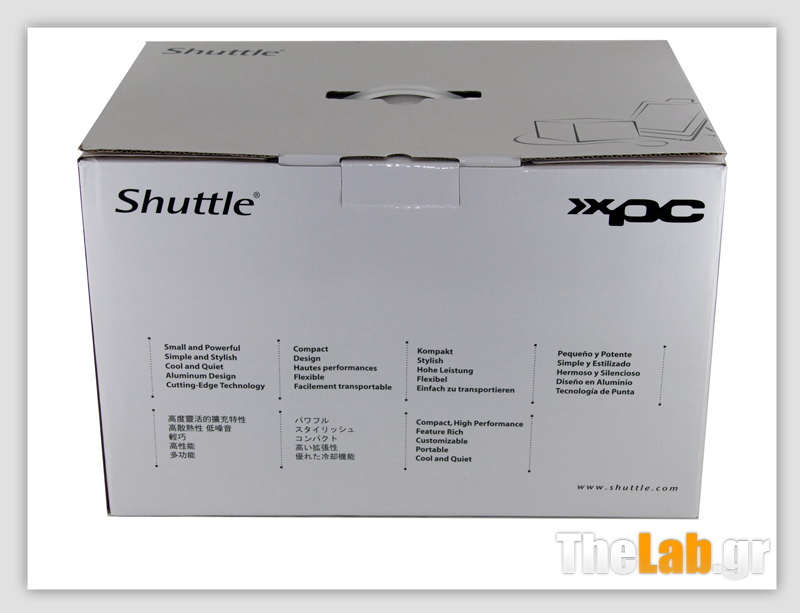
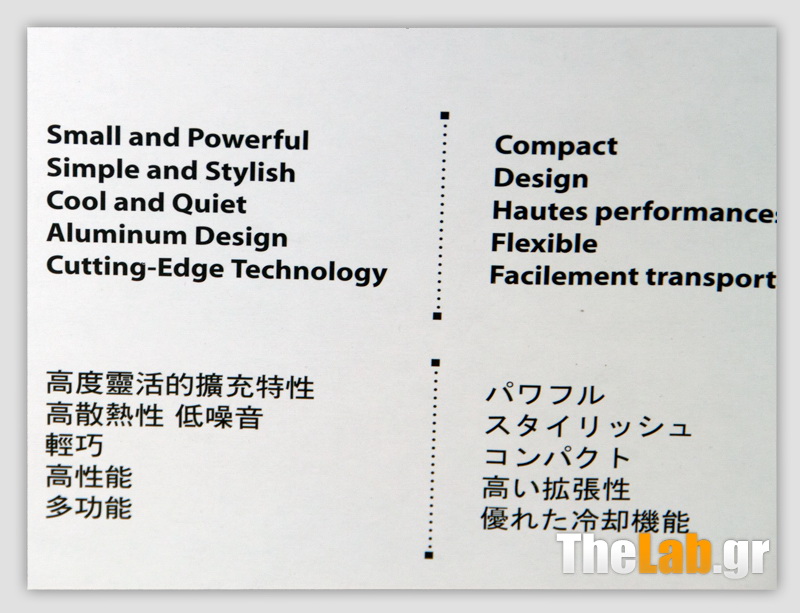
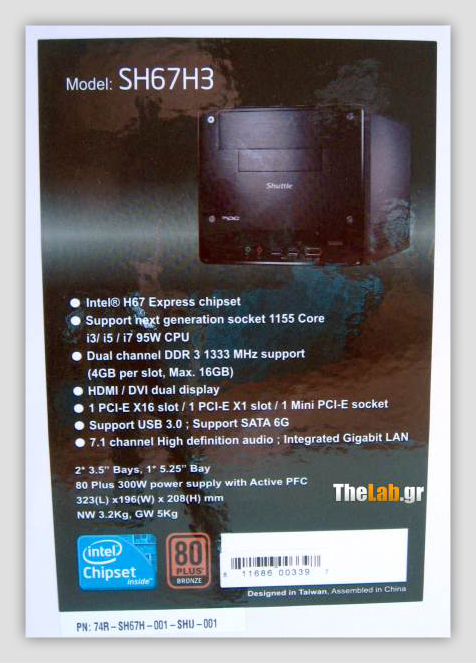
The packaging is nothing more than a plain white box with a sticker on one side, providing some general information.


Our Shuttle is very well protected with Styrofoam.

The few accessories that come with SH67H3 are: power cord, thermal paste (we'd advise our readers to opt for an after market one), quick start guide in multiple languages, screws and the CD with software and drivers.


The barebone’s design is quite typical for a Shuttle: neither eye-catching nor disturbing. On the front panel you’ll find 2 USB3 ports, one e-Sata/USB2 port, audio and mic connectors and of course the mandatory power and reset buttons.


The rear panel is equipped with both DVI and HDMI ports, 4 USB2.0, 2 USB3.0, e-Sata, Gigabit Ethernet and audio connectors for 7.1 audio. Nicely done!

Let’s move to the inside. Shuttle warns not to install CPUs rated higher than 95W TDP. This means that the i7 2600k is borderline. Our CPU choise was the i5 2500k.

The small but mighty PSU.


Ram sticks and the CPU have been installed! The blue Sata ports are the version 3.0 ones.

Another picture, after the installation of the Integrated Cooling Engine or I.C.E.; Shuttle’s solution to keeping our CPU as cool as possible.


Our 4870 fitted just fine, but things started getting pretty tight.
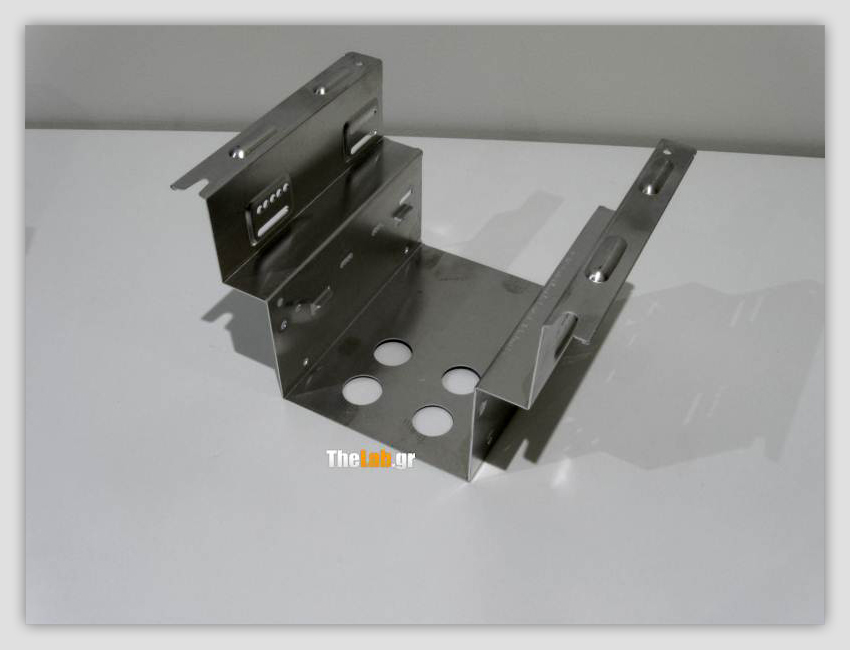
This is the module for HDDs and optical drives. In theory, you can install one optical drive and two 3.5” HDDs. However, since an optical drive was not necessary, we managed to fit two 3.5” disks and two 2.5” ones. Very nice!
[BREAK=SH67H3's BIOS]
In the following flash presentation you’ll see some screenshots from the BIOS.
It was quite a disappointment to see that there are no overclocking options. The options provided by the BIOS are very limited. We can define the mode of the SATA ports (RAID, IDE or AHCI) and choose the amount of RAM to be reserved by the onboard graphics card. When a discreet graphics card is installed, the onboard is automatically disabled and there is no option to operate them simultaneously.
[BREAK=Μετρήσεις SH67H3 2D]
Some of the hardcore readers out there must be eager for numbers by now. Thus, let’s move to the benchmarks! In most diagrams our test system is compared to its big brother SX58H7, which was equipped with the more powerful i7-960.
Our Shuttle appears to be small only in size and doesn’t seem to lack any power compared to traditional heavier desktops. In addition, it has been rock-stable during our test (how couldn’t it – all settings were at default)
[BREAK=Μετρήσεις 3D]
Even though ATI 4870 is quite old, when combined with i5 2500k and 4GB DDR3 can not only support all new games, but also render them playable at relatively high settings.
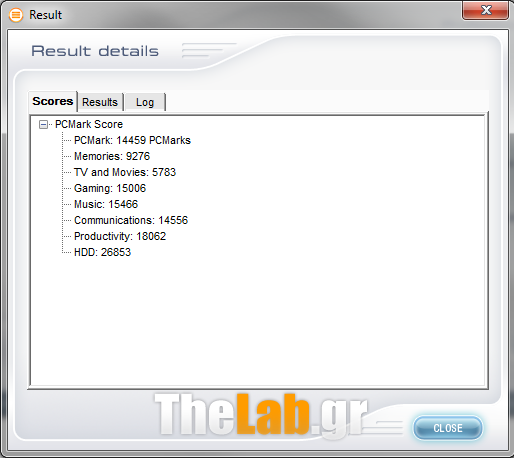

Το 3DMark με την 4870..
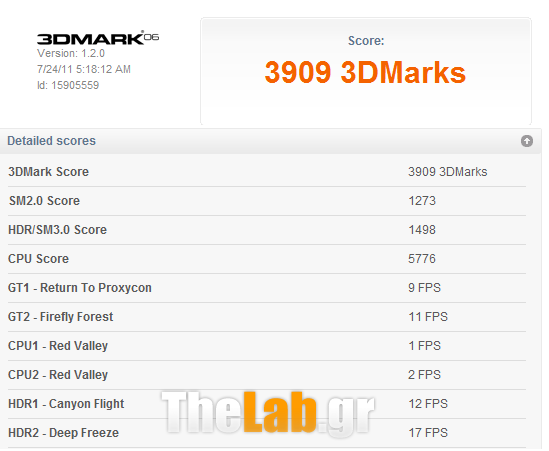
The onboard VGA is not made for gaming and the scores look rather tragic. However, games such as the new Duke Nukem at medium setting were playable at 720p. Nevertheless, if you intend to use your Shuttle as an HTPC, it is a perfect solution, supporting HDMI 1.4a for 3D and 1080p hardware acceleration. The following charts display how the small Shuttle performed in some additional games (with the 4870).
http://www.thelab.gr/images/reviews/Shuttle-SH67H3/3d/Devil_May_Cry.swf
http://www.thelab.gr/images/reviews/Shuttle-SH67H3/3d/LostPlanet_Res_Evil5sfc.swf
http://www.thelab.gr/images/reviews/Shuttle-SH67H3/3d/Stalker.swf
Even though no records were broken, every modern game is playable without any issues.
[break=The end...]
Noise – temperature: SH67H3 is a small barebone with a big engine. Even though everything in the inside is very tight, we didn't encounter any temperature issues with the i5 2500k. The maximum temperature observed was 64C while running linpack.
On everyday use the CPU fan is fairly silent, producing less noise than the VGA fan even during the benchmarking process(including Crysis 2 at medium graphics). This changed dramatically though the moment we launched linpack and the fan started rotating at it's maximum speed therefore we advise our readers to keep that in mind in case they decise to use a high TDP CPU.
Conclusion Number 1: You can have it on your desk, next to your monitor, unless you plan on running linpack all day long.
Performance: We found Shuttle's SH67H3 performance very satisfying. We didn’t encounter any issues with its SATA2 and USB3.0 controllers and the system maintained a rock stable behaviour during the whole of our review test. Dual slot VGA support and the option of a more powerful PSU (at an extra cost) renders our little barebone suitable even for extreme gamers. In addition, with up to 16GB RAM support, it is suitable even for the virtualization enthusiasts.
Conclusion Number 2: SH67H3 is suitable for almost any kind of use.
Price: Traditionally, price is always an issue when it comes to purchasing a Shuttle Barebone. However, performance, quality and durability always come at a premium. The suggested retail price of 285€ is not considered steep though, given that you're buying a case, PSU and a well equipped motherboard - all with the quality that surrounds Shuttle products.
Conclusion Number 3: Quality may come at a price but the SH67H3 is considered reasonably priced.
Love Story: There are some products that just click. You see it, you want it, you set it and then you forget about reviewing it 'cause you are too busy playing with it. Shuttle SH67H3 is one of these products. It is a perfect replacement for my big old bulky desktop PC (and it also gave me more FPS at Crysis 2 compared to the Q6600 based PC it replaced).
The end..
In conclusion, Shuttle SH67H3 is awarded with :
One more review came to an end. We would like to thank Shuttle for providing us the review sample.
Konstantinos (DJD) Michalitsis



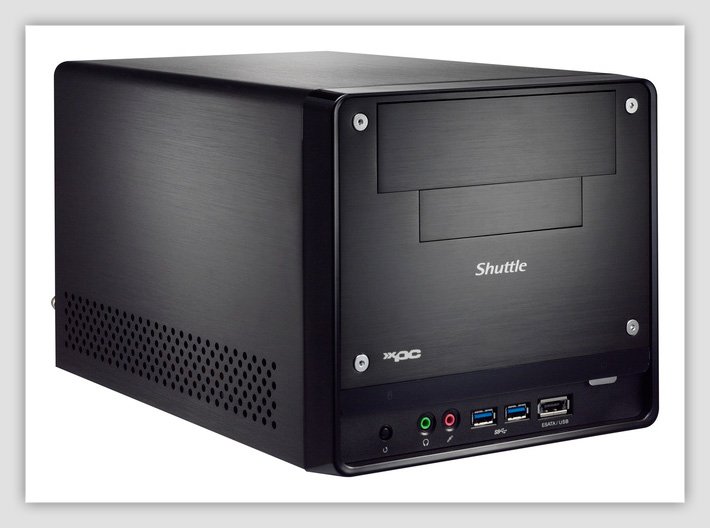








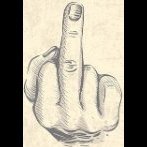
.thumb.jpg.14a3df6f5853e0ce92219404fd5d940d.jpg)
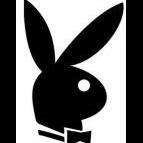



Recommended Comments
There are no comments to display.
Create an account or sign in to comment
You need to be a member in order to leave a comment
Create an account
Sign up for a new account in our community. It's easy!
Register a new accountSign in
Already have an account? Sign in here.
Sign In Now