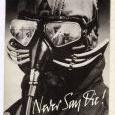-
Posts
11.391 -
Εγγραφή
-
Τελευταία Επίσκεψη
-
Ημέρες που κέρδισε
11
pol77's Achievements
Grand Master (14/14)
-
Rare
-
Rare
-
Rare
-
Rare
-
Rare
Recent Badges
-
£3200 από Overclockers UK. Καραδοκούσα εδώ και καιρό, όποτε έβρισκα λίγο χρόνο, σε διάφορα μεγάλα μαγαζιά, ψάχνοντας το συγκεκριμένο μοντέλο. Κάποια στιγμή, απρόσμενα, φάνηκε in stock και το χτύπησα αμέσως, περιμένωντας να μου ακυρώσουν την παραγγελία λέγοντας ότι δεν έχουν stock. Τελικά ήρθε μετά από 2 μέρες. Παρά το γεγονός ότι το block της Alphacool στην Inno είναι μακράν ομορφότερο και υποψιάζομαι ότι θα έχει και δυνατότητα ελέγχου του RGB χωρίς την ανάγκη να τρέχεις συγκεκριμένο λογισμικό, όπως απαιτεί η Gigabyte, δεν είχα διαβάσει καλά πράγματα για την υλοποίσηση της Inno στην 4090, οπότε προτίομησα τη Gigabyte, που δίνει και 4 χρόνια εγγύηση.
-

Mechanical Keyboard Club
pol77 απάντησε στο θέμα του Alexopus6 topic στην ενότητα Πληκτρολόγια και ποντίκια
Αν θέλεις κανονικούς (όχι clicky αλλά ούτε και silent) tactile διακόπτες, οι Gazzew boba u4t θεωρούνται κλασσικοί και δε θα σε αφήσουν παραπονεμένο. Αν ψάχνεις αθόρυβους tactile, η πρόταση του BloodMage είναι εξαιρετική.- 427 απαντήσεις
-
- 2
-

-

-

Mechanical Keyboard Club
pol77 απάντησε στο θέμα του Alexopus6 topic στην ενότητα Πληκτρολόγια και ποντίκια
- 427 απαντήσεις
-
- 2
-

-

Mechanical Keyboard Club
pol77 απάντησε στο θέμα του Alexopus6 topic στην ενότητα Πληκτρολόγια και ποντίκια
Πρέπει να ήταν αυτά με τη σιλικόνη μέσα στην υποδοχή. Πάντως δουλεύουν καλά. Έχω μόνο μια φώτο εκ του προχείρου... Θα γίνει κάποια στιγμή ένα B-roll με το νέο PC όταν στήσω και το νέο γραφείο...- 427 απαντήσεις
-
- 2
-

-

Mechanical Keyboard Club
pol77 απάντησε στο θέμα του Alexopus6 topic στην ενότητα Πληκτρολόγια και ποντίκια
Stabs είχε το πακέτο μέσα της Meletrix (δε θυμάμαι το μοντέλο) που δεν χρειάστηκαν tempest mod. Τους έδωσα την πρέπουσα φροντίδα με tuning και Krytox 205G0 και είναι μια χαρά. Ούτε force break δε χρειάστηκε στο συγκεκριμένο πληκτρολόγιο. Δεν έχω δοκιμάσει FR4, πήγα κατ' ευθείαν σε PC γιατί μου αρέσει ο βαθύς του ήχος. Με PC έχω φτιάξει και το καλό μου πληκτρολόγιο, ένα Owlab Vento 80, αλλά για αυτό αγόρασα όλα τα plates, οπότε κάποια στιγμή στο μέλλον θα δοκιμάσω και το FR4.- 427 απαντήσεις
-

Mechanical Keyboard Club
pol77 απάντησε στο θέμα του Alexopus6 topic στην ενότητα Πληκτρολόγια και ποντίκια
Οι συγκεκριμένοι διακόπτες είναι οι Gateron Milky Yellow Pro που έρχονται αρκετά καλά factory lubed και τους χρησιμοποιώ ως ήρθαν στο Meletrix Zoom75 με Polycarbonate Plate και PBTFans Keycaps. Είπα όμως να δοκιμάσω πόσο καλύτερο θα είναι με hand lubed διακόπτες. Το να αγοράσω την υπηρεσία δεν παίζει, καθώς το hand lubing ο καθένας το κάνει διαφορετικά και προσωπικά αφιερώνω πολύ χρόνο για να το κάνω όπως θέλω εγώ. Στους Wuque Studio Morandi έκανε μεγάλη διαφορά, παρότι και εκείνοι έρχονται factory lubed.- 427 απαντήσεις
-

Mechanical Keyboard Club
pol77 απάντησε στο θέμα του Alexopus6 topic στην ενότητα Πληκτρολόγια και ποντίκια
Οι Factory Lubed switches έχουν βελτιωθεί πολύ τον τελευταίο χρόνο αλλά τίποτα δεν φτάνει το αποτέλεσμα ενός προσεκτικά και με αγάπη Lubed and Filmed switch... Wax on, wax off...- 427 απαντήσεις
-
- 4
-

-
Με το κινητό το τράβηξα, χωρίς να προσέξω ιδιαίτερα το φορματ. Κι εμένα μου κάνει αυτό που λες με Maxthon, αλλά παίζει κανονικά με Chrome. 20240830_215447.mp4 Πολύ καλύτερα με το λευκό...
-
Έχεις απόλυτο δίκιο για το εικαστικά άθλιο τρικολόρε. Το στήσιμο του hardware ολοκληρώθηκε το μεσημάρι της Πέμπτης και την υπόλοιπη μέρα την έφαγα με το software των διάφορων controllers και έβαλα τα χρώματα ανάλογα με το Hardware: Κόκκινο για τη λούπα του επεξεργαστή και πράσινο για τη λούπα της κάρτας γραφικών (σύμφωνα με τα χρώματα των αντίστοιχων κατασκευαστών). Και ένα ακόμα χρώμα, τυχαίο, για τα υπόλοιπα. Προφανώς και θα αλλάξουν τα χρώματα, μόλις αποφασίσω πώς το θέλω εικαστικά, πιθανότατα μέσα στο ΣΚ. Παρεμπιπτόντως, σήμερα έφαγα ένα διωράκι για να βγάλω άκρη στο πώς θα ενεργοποιήσω το core parking του 9950Χ χωρίς να χρειαστεί να επανεγκαταστώσω Windows τα οποία ήρθαν όπως ήταν από το προηγούμενο σύστημα. Ενδιαφέρουσα σπαζοκεφαλιά αλλά δούλεψε στο τέλος.
-
Introduction Torch form factor and functionality have been, more or less, standardized for decades. With the advances in battery and LED technologies, new possibilities emerged and torches got smaller, more powerful and started including extra features and exploring new form factors. Today we are having a faceoff between two such torches that fall into the EDC category and could be considered the multitools of torch kind. Both feature a pocketable size, flat "candy bar" design that fits easier in the pocket, powerful (for their size) output, UV light and laser pointer. So, without further delay, on the red corner we have the Jetbeam E26-UV Kunai with SFT-40 emitter and on the blue corner the Olight Arkfeld Pro with Cool White emitter. Unboxing But before we get to the comparison of the torches, let's take a look at the packaging. Jetbeam went with a premium, flip open box with magnetic latch while Olight opted for a simpler box with standard opening. Olight includes the product's most important specifications on the back of the box while Jetbeam does not. Both torches come with a 5 year warranty. Olight even offers lifetime warranty if you live in Australia, China, France, Germany or the US. Manuals Upon opening the boxes, we are greeted with the manuals and safety instruction leaflets. Olight is great at having full documentation online and I easily found the manual in PDF form. Jetbeam on other hand is not as good with it, so I had to take a photo of the manual to include here. Both manuals are comprehensive, although Jetbeam's is for the SST-40 and not the SFT-40 version, as the SFT-40 option is new and the manual is still in printing. Regardless, it still has mistakes, as some parts of it refer to the E26 non UV version functionality. As a new manual is soon to be released for the SFT-40 version of the light, I can only hope that these will be addressed. Accessories The included accessories are minimal. The Jetbeam E26-UV Kunai - SFT-40 comes with a USB A to USB C charging cable and a lanyard while the Olight Arkfeld Pro - CW only comes with Olight's proprietary magnetic charging cable. The magnetic charging cable is the MCC 1A, so it will charge with 1A of current. The Torches The torches have similar shapes, with the Jetbeam E26-UV Kunai - SFT-40 being longer and wider than the Olight Arkfeld Pro - CW. I opted for the Dragon Edition which comes with a cool dragon design. Both torches feature a rotating selector, to choose between white light, UV and laser pointer and a button in the middle to operate the selected mode. The Olight Arkfeld Pro - CW features a 4 step battery indicator between the selector ring and the dragon. The Jetbeam E26-UV Kunai - SFT-40 has a physical lock position on the rotator ring while the Olight Arkfeld Pro - CW uses the standard electronic lock that the company employs. While being longer and wider, the Jetbeam E26-UV Kunai - SFT-40 is thinner than the Olight Arkfeld Pro - CW. Both torches have pocket clips. On one of the sides, the Jetbeam E26-UV Kunai - SFT-40 has a USB C charging port, which is not covered by a flap! This is a great feature as most USB rechargeable torches rely on a rubber cover to keep them waterproof, but on this occasion a more expensive and vastly more convenient waterproof USB C port was used. Next to it, there is an indicator LED which shows the charging and the battery level states. The bottom of both torches is where the pocket clips are fastened with screws. At the front, we find the emitters, with the white LED emitter on the left, the UV emitter on the right and the laser pointer in the middle. The Jetbeam E26-UV Kunai - SFT-40 is obviously using an SFT-40 emitter, which is low CRI and neutral white, behind an orange peel reflector. The Olight is using a domed low CRI emitter, which is a cool white Osram P9, behind a TIR optic. The UV emitters are different and Jetbeam claims an output of 1300mw at 365nm while Olight claims 900mw at 365nm. Both torches feature a green laser at 520nm. The Jetbeam E26-UV Kunai - SFT-40 features 4 zirconia ceramic balls at the very front of the bezel, designed to be used to break glass in an emergency. Turning to the tail end, the Jetbeam E26-UV Kunai - SFT-40 has a tail switch which can be used to operate the white light. The Olight Arkfeld Pro - CW has the proprietary Olight magnetic charging port. This also makes it able to magnetically attach to surfaces. Charging is going to be an important differentiating factor between these two torches. I find myself split between the convenience of charging my torch with my phone charger and cable and the convenience of the magnetic charger which snaps into place with zero effort, even in the dark. At the end of the day, I would personally opt for the USB C, just because when I'm on the move I do not need to carry any extra gear to charge my torch. Maybe if Olight would change the USB plug of the MCC charger to USB C, that would make it more convenient, as most modern phone chargers do not have USB A ports. The mandatory laser warning stickers that can be found on the bottom of the Jetbeam E26-UV Kunai - SFT-40 and the side of the Olight Arkfeld Pro - CW show that they are both Class III green lasers. The stickers can be easily removed for a cleaner look. The Clips The clip of the Olight Arkfeld Pro - CW is bidirectional, making it substantially wider but more versatile. It also includes a lanyard hole. On the other hand, the monodirectional clip of the Jetbeam E26-UV Kunai - SFT-40 provides a cleaner look and a slimmer profile. The clip of the Jetbeam E26-UV Kunai - SFT-40 can be reversed for bezel up carry. This requires the removal of 4 screws, the 2 that hold the clip in place and the two at the front where the clip will go. The two sets of screws have different lengths, with the longer set being longer to accommodate the thickness of the clip. The blue trim at the tail end can also be removed and switched around with the removal of 2 screws. This allows the change of the lanyard hole from one side to the other. Here is the Jetbeam E26-UV Kunai - SFT-40 with the clip and lanyard hole reversed. Unfortunately, the long screws will non fit flush in the torch without the clip. That would allow for a clip-less option. These are fairly standard T6 screws and if someone prefers the Jetbeam E26-UV Kunai - SFT-40 without a clip, they can find a pair of shorter screws. A pity they are not included in the accessories though. The clip of the Olight Arkfeld Pro - CW can also be removed, allowing the option to relace it if broken. The unsightly recess that is left behind when the clip is removed and the fact that the lanyard hole is removed along with the clip, as it is part of it, makes the Olight Arkfeld Pro - CW a bad candidate for clip-less carry. Specifications The specifications of the Jetbeam E26-UV Kunai - SFT-40, as found on the manufacturer's website, can be seen in the table below. The specifications of the Olight Arkfeld Pro - CW, as found on the manufacturer's website, can be seen in the table below. Indicator LED and User Interface Both torches feature indicator LEDs. The Jetbeam E26-UV Kunai - SFT-40 has one indicator LED next to the charging port. It will blink red while charging and turn green when the charging is completed. When using the torch, it will turn on for 5 seconds in green, orange or red. Green indicates a charge of 100% to 35%, orange 35% to 15% and red below 15%. The Olight Arkfeld Pro - CW has a more comprehensive and intuitive system, using 4 indicator LEDs below the selector ring. 4 green LEDs indicate a charge of 100% to 75%, 3 indicate 75% to 50%, 2 indicate 50% to 25%, 1 green LED means a charge of 25% to 10% and 1 red LED a charge of below 10%. The Olight Arkfeld Pro - CW uses an LED on the MCC charging cable to indicate the charging status. The user interface of the Jetbeam E26-UV Kunai - SFT-40 is simple and intuitive. The selector ring. The selector ring has 4 positions: The leftmost position will lock the light and neither the side nor the tail switch will work while the light is locked. The next position will enable the use of the white light. The third position enables the use of the UV light. The fourth and last position enables the use of the laser pointer. If the light is on in any of the 3 operational positions and the ring is rotated to another operating position, the new option selected will be immediately active, with the white light using its mode memory. If the rotator ring is set to the lock position, the light will turn off and will not turn automatically on if the ring is moved to any operational position. The side switch. Once an operational position is selected with the rotator ring, the selected function can be turned on with a simple click of the side switch. There is no confusing double or triple clicking. When the white light is selected and turned on, click and hold will cycle through the modes. The UV light and laser have no modes, so click and hold will do nothing when they are selected. One click will turn off the light. There is mode memory for the white light. The tail switch. The tail switch can operate the white light in momentary mode, if half pressed, or constant mode if fully pressed. It will override the side switch and turn on the white light on Ultra High mode, regardless of the position of the rotating ring (except if it is on lock) and regardless of whether the torch was on or off via the side switch. It does not effect the side switch mode memory. If the tail switch is turned off, the torch will turn off regardless of whether it had been on via the side switch when the tail switch was turned on. If the torch is on via the tail switch and the selector ring is then set to lock, the torch will turn off. When the selector ring is moved to any operational position, with the tail switch still on, the light will immediately turn on Ultra high. A double half press of the tail switch will activate a temporary strobe. Fully pressing the tail switch at that point will make the strobe constant. The operation of the Olight Arkfeld Pro - CW is very clearly described in figures 1 through 14 in the manual below. It is still intuitive for the simple functions but more complex than the Jetbeam E26-UV Kunai - SFT-40 and provides advanced functionality such as simultaneous use of the white light and green laser and sleep timers. Modes I do not own a multi thousand dollar worth integrating sphere, just a logging Lumen meter and a home made integrating tube. The array is calibrated with 3 professionally measured lights and gives me consistent results, but there is definitely room for error and deviations are to be expected. My measurements, orange for the Jetbeam E26-UV Kunai - SFT-40 and green for the Olight Arkfeld Pro - CW, are shown in the following table, compared to the stock specs (black). The Jetbeam E26-UV Kunai - SFT-40 is the more powerful of the two torches but it seems that the marketing claims are exaggerated, both for maximum output and maximum throw. The Olight Arkfeld Pro - CW on the other hand does not make claims it cannot live up to, which I respect. The Olight Arkfeld Pro - CW also has a moonlight mode, which I find very useful while the Jetbeam E26-UV Kunai - SFT-40 does not. The following graph shows the lumen output on all modes, for the two torches. The next graph shows the throw on all modes. Photometry I'm happy to report that to the lasting dismay of my wallet, I now own a Sekonic C-800 spectrometer, so the measurements below should be quite accurate. The CCT of the Jetbeam E26-UV Kunai - SFT-40starts off at neutral-warm 4651K on Low and drifts up more than a 1000K to 5736K on Ultra High while the Olight Arkfeld Pro - CW is cool all the way, starting at 6029K on moonlight and climbing only by 440K, to 6469K on Turbo. Both emitters are low CRI and will not win any light beauty awards but instead focus on output and efficiency. The photo below the table was taken on Low mode for both torches, where the Duv of the Jetbeam E26-UV Kunai - SFT-40 is at its greenest. It turns much less green on Medium and moves to neutral territory on High and positively rosy on Ultra High. The Olight Arkfeld Pro - CW on the other hand is green all the way, turning neutral on Turbo. As for CRI, both torches hover around 70, with negative R9. You can see how the tint of both torches looks like on Low on the below photo, which was taken with the white balance locked at 5500K. Here are some graphs to illustrate all of the above. For the more tech savvy readers, I'm including the measurements from the Sekonic C-800. The Spectrograms and CRI graphs clearly show the poor colour rendition of both torches and the TM-30 graphs are extremely revealing! Jetbeam E26-UV Kunai - SFT-40 Photometric Data Olight Arkfeld Pro - CW Photometric data Comparative Photometric Data Beam Profile The beam profile of the Jetbeam E26-UV Kunai - SFT-40 is more concentrated, providing more candela and throw, while the Olight Arkfeld Pro - CW has a wider beam. This can also be seen in the video comparison, below. Video Comparison I took a short video, comparing the Jetbeam E26-UV Kunai - SFT-40 to the Olight Arkfeld Pro - CW. The distance from where I am standing to the end of the lane is 70m. Driver Both torches feature fully regulated, constant current drivers that provide stable output. They also seem to have excellent thermal regulation as well as all the standard protections. Here is what my OPPLE Light Master Pro G3 saw for the Jetbeam E26-UV Kunai - SFT-40 driver: And here is what it saw for the Olight Arkfeld Pro - CW driver. Here is what my camera saw, at a shutter speed of 1/12000 sec. Battery and Charging Both torches have internal, non replaceable Lithium - Polymer batteries. The Jetbeam E26-UV Kunai - SFT-40 claims a capacity of 1700mAh while the Olight Arkfeld Pro - CW claims a capacity of 1500mAh The charging of the Jetbeam E26-UV Kunai - SFT-40 is accomplished via the USB C port while the Olight Arkfeld Pro - CW uses the included, proprietary magnetic charging cable. A blinking red LED next to the charging port indicates that the Jetbeam E26-UV Kunai - SFT-40 is charging while a steady red LED on the magnetic charger is indicating that the Olight Arkfeld Pro - CW is charging. Both indicator LEDs turn steady green when the charging is completed. The following chart shows the charging of the battery inside the Jetbeam E26-UV Kunai - SFT-40, after it had been depleted to the point where the torch turned itself off. The charging used a maximum current of 1.529952A and was completed at a total charging time of 1 hour, 5 minutes and 45 seconds. This charging process used a total of 7.6513Wh. The following chart shows the charging of the battery inside the Olight Arkfeld Pro - CW, after it had been depleted to the point where the torch turned itself off. The charging used a maximum current of 0.867535A and was completed at a total charging time of 2 hour, 14 minutes and 35 seconds, which is about half the maximum current and more than double the time it took the Jetbeam E26-UV Kunai - SFT-40 to charge. This charging process used a total of 7.2794Wh. Runtime Charts Let's go over some runtime charts for both the Jetbeam E26-UV Kunai - SFT-40 and the Olight Arkfeld Pro - CW. The first chart shows the full runtime of the Jetbeam E26-UV Kunai - SFT-40, on Ultra High. All the details are noted on the chart. Here are the first 10 minutes of the above chart, in greater detail. This is with the Olight Arkfeld Pro - CW , also on Turbo. Here are the first 10 minutes of the above chart, in greater detail. This is the Jetbeam E26-UV Kunai - SFT-40 full runtime chart, on High. Here are the first 10 minutes of the above chart, in greater detail. This is the Olight Arkfeld Pro - CW full runtime chart, on High. Here are the first 10 minutes of the above chart, in greater detail. I combined the above charts, to provide an easy visual comparison of the data. The numerical values are omitted, to keep the charts clear. We can see that the Jetbeam E26-UV Kunai - SFT-40 provides higher output, at the expense of lower run times, despite the larger battery capacity. Here are the first 10 minutes of the above graph, in greater detail. This shows that the Ultra high output of the Jetbeam E26-UV Kunai - SFT-40 is actually higher for less than a minute and then it drops sharply. In contrast, the Olight Arkfeld Pro - CW starts lower but can sustain the Turbo output for much longer, making it brighter for more than 2 minutes during the turbo burst. Conclusion There is too much information in the paragraphs above to summarise in the conclusion, so if you just read the introduction and came here for the TLDR, I have bad news for you, you need to go back and read through. The Jetbeam E26-UV Kunai - SFT-40 and the Olight Arkfeld Pro - CW share a common form factor, that of the flat, "candy bar" design and offer white light, UV and green laser outputs, with a selector ring and intuitive interface. The differences between them are many and are all a matter of preference. In short, both a good quality, well designed and executed torches that will make the owner happy but which one is better suited to your personal tastes and needs is something you will have to think for yourself. I hope the information I provided in this review will help you make that choice. The samples for this review were provided by FlashlightGo.com and their price for the Jetbeam E26-UV Kunai - SFT-40 is £68. The cost for the Olight Arkfeld Pro - CW is £78. Let's list the Pros and Cons of the Jetbeam E26-UV Kunai - SFT-40: Pros + Easy and intuitive interface through a selector ring and side switch. + Tail switch. + 365nm UV. + Green Laser. + Excellent fit and finish. + Reversible pocket clip. + USB C charging. + Waterproof USB C port without the need for a rubber flap. + Charge level indicator LED. + Constant current regulated driver. + Zirconia Ceramic balls at the front to break glass in an emergency. + Pocketable, flat form factor. + Fast charging in a little over 1hr. + 5 year warranty. + IPX8. Cons - No moonlight mode. - Exaggerated marketing claims. - The battery is not removable / replaceable. Let's list the Pros and Cons of the Olight Arkfeld Pro - CW: Pros + Easy and intuitive interface through a selector ring and side switch. + 365nm UV. + Green Laser. + Excellent fit and finish. + Bidirectional pocket clip. + Easy, magnetic charging. + Charge level indicator LEDs. + Constant current regulated driver. + 1 Lumen Moonlight mode. + Magnet in the tail. + Pocketable, flat form factor. + Ability to use white light and laser concurrently. + 5 year warranty or lifetime if you live in Australia, China, France, Germany or the US + IPX7. Cons - Proprietary charger. - Relatively slow charging at well over 2hrs. - The battery is not removable / replaceable. I think both torches offer great value and features and which one is best for you depends on your needs and preferences. The rating below is representative for both torches. TheLAB.GR Polymeros Achaniotis 26/08/2024 The review samples were provided by FlashlightGo.com. There was no monetary or other compensation for this review and all views and opinions are my own.