HOW TO: SSD Performance Tips
-
Similar Content
-
Μητρική 13 ετών αποκτά υποστήριξη εκκίνησης από NVMe SSD — Η Gigabyte "ξυπνά" τη Sandy Bridge εποχή
By astrolabos,
- 9 comments
- 821 views
-
Bottleneck στα M.2 PCIe 5.0 SSDs από τους Intel Arrow Lake — έως και 16% απώλεια ταχύτητας λόγω latency στο I/O tile
By astrolabos,
- arrow lake
- bottleneck
- (και 6 επιπλέον)
- 8 comments
- 489 views
-
Η Seagate στοχεύει σκληρούς δίσκους 100 TB έως το 2030 — Επανάσταση χωρητικότητας μέσω HAMR
By astrolabos,
- 1 comment
- 312 views
-
- 0 comments
- 379 views
-
Οι νέοι δασμοί των ΗΠΑ εκτοξεύουν το κόστος σε HDD και SSD – Απειλή για την αγορά αποθήκευσης
By astrolabos,
- 4 comments
- 416 views
-




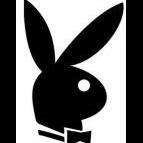



Recommended Posts
Create an account or sign in to comment
You need to be a member in order to leave a comment
Create an account
Sign up for a new account in our community. It's easy!
Register a new accountSign in
Already have an account? Sign in here.
Sign In Now