Mtron Mobi SSD 3525 εμπειρίες.
-
Similar Content
-
- 0 comments
- 833 views
-
Η KIOXIA παρουσιάζει καινοτομίες που επανακαθορίζουν τον κλάδο στην COMPUTEX 2025
By astrolabos,
- bics flashtm
- computex 2025
- (και 5 επιπλέον)
- 0 comments
- 551 views
-
Kingston FURY Renegade G5: Νέο PCIe 5.0 NVMe SSD με ταχύτητες έως 14.800MB/s
By astrolabos,
- kingston
- kingston fury renegade g5
- (και 3 επιπλέον)
- 0 comments
- 615 views
-
Μητρική 13 ετών αποκτά υποστήριξη εκκίνησης από NVMe SSD — Η Gigabyte "ξυπνά" τη Sandy Bridge εποχή
By astrolabos,
- 9 comments
- 1.155 views
-
Bottleneck στα M.2 PCIe 5.0 SSDs από τους Intel Arrow Lake — έως και 16% απώλεια ταχύτητας λόγω latency στο I/O tile
By astrolabos,
- arrow lake
- bottleneck
- (και 6 επιπλέον)
- 8 comments
- 675 views
-





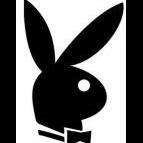

Recommended Posts
Archived
This topic is now archived and is closed to further replies.