-
Similar Content
-
Παράδοξο στην αγορά CPU: Ο Ryzen 7 5800X3D πωλείται ακριβότερα από τον νεότερο 9800X3D
By astrolabos,
- 3 comments
- 376 views
-
Επίσημη πρώτη για τους Zen 6, η AMD αποκαλύπτει την αρχιτεκτονική Medusa
By astrolabos,
- ai data types
- amd
- (και 5 επιπλέον)
- 0 comments
- 398 views
-
Διέρρευσε ο AMD Ryzen 7 9850X3D: Ταχύτερος και ακριβότερος από τον «βασιλιά» του gaming
By astrolabos,
- 0 comments
- 510 views
-
AMD FSR Redstone: η μεγάλη ML αναβάθμιση της AMD για upscaling, frame gen και ray tracing σε Radeon RX 9000
By astrolabos,
- 0 comments
- 576 views
-
- 8 comments
- 863 views
-



.thumb.jpg.14a3df6f5853e0ce92219404fd5d940d.jpg)

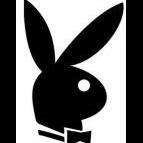

Recommended Posts