AMD Radeon Software support & discussion (No legacy support)
-
Similar Content
-
Η AMD ετοιμάζει τους Ryzen 9000G με iGPU RDNA 3.5 – Έρχεται η σειρά “Gorgon Point” για AM5
By astrolabos,
- 0 comments
- 383 views
-
Νέοι drivers της NVIDIA 576.02, προκαλούν black screens και κρασαρίσματα
By astrolabos,
- 576.02
- black screen
- (και 7 επιπλέον)
- 10 comments
- 758 views
-
Zen 5c: Τα πρώτα die shots αποκαλύπτουν μονολιθική CCX αρχιτεκτονική με κοινή L3 cache
By astrolabos,
- 0 comments
- 441 views
-
- 2 comments
- 450 views
-
- 1 comment
- 368 views
-







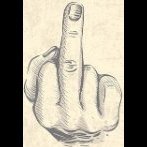
Recommended Posts
Create an account or sign in to comment
You need to be a member in order to leave a comment
Create an account
Sign up for a new account in our community. It's easy!
Register a new accountSign in
Already have an account? Sign in here.
Sign In Now