AMD Radeon Software support & discussion (No legacy support)
-
Similar Content
-
Ο Τραμπ προαναγγέλλει δασμούς στους ημιαγωγούς – Σοβαρές επιπτώσεις για τη βιομηχανία chip στις ΗΠΑ
By astrolabos,
- 3 comments
- 291 views
-
- 0 comments
- 384 views
-
Η AMD παρουσιάζει το Gaia: νέο open source εργαλείο για τοπική εκτέλεση LLMs σε κάθε Windows PC
By astrolabos,
- 0 comments
- 333 views
-
- 0 comments
- 396 views
-
G.SKILL Unveils High-Capacity, Low-Latency DDR5-6000 CL26 48GBx2 Memory Kit for AMD AM5 Platform
By astrolabos,
- 0 comments
- 658 views
-




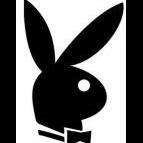

Recommended Posts
Create an account or sign in to comment
You need to be a member in order to leave a comment
Create an account
Sign up for a new account in our community. It's easy!
Register a new accountSign in
Already have an account? Sign in here.
Sign In Now