Simulation Assetto Corsa tips and tricks
-
Similar Content
-
simulation Assetto Corsa EVO [Early Access][16/1/25]
By xtrmsnpr,
- asseto corsa
- asseto corsa evo
- (και 1 επιπλέον)
- 1 απάντηση
- 736 views
-
- 52 απαντήσεις
- 8.407 views
-
- 12 απαντήσεις
- 3.665 views
-
- 62 απαντήσεις
- 12.030 views
-
- 10 comments
- 4.780 views
-



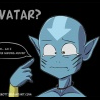





Recommended Posts
Create an account or sign in to comment
You need to be a member in order to leave a comment
Create an account
Sign up for a new account in our community. It's easy!
Register a new accountSign in
Already have an account? Sign in here.
Sign In Now