OCZ Gladiator MAX CPU Cooler (English Version)
-
Similar Content
-
Noctua releases its NH-D15 G2 next-gen flagship model CPU cooler and NF-A14x25r G2 fans
By astrolabos,
- cpu cooler
- fan
- (και 3 επιπλέον)
- 1 comment
- 1.516 views
-
Noctua introduces NH-L12Sx77 low-profile CPU cooler
By astrolabos,
- cpu cooler
- low-profile
- (και 2 επιπλέον)
- 0 comments
- 857 views
-
Noctua presents NH-D12L chromax.black CPU cooler
By astrolabos,
- chromax.black
- cpu cooler
- (και 2 επιπλέον)
- 0 comments
- 1.078 views
-
Thermalright Ultra 120 TRUE Copper - Joint review TheLab.gr & hwbox.gr
By LevelOne,
- 120
- cpu cooler
- (και 4 επιπλέον)
- 0 comments
- 1.351 views
-
ThermoLab BARAM CPU Cooler Review - Κάτσε κάτω από τη BARAM.
By Nephiλiμ,
- baram
- cpu cooler
- (και 2 επιπλέον)
- 0 comments
- 1.109 views
-





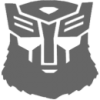

Recommended Posts
Archived
This topic is now archived and is closed to further replies.